FEGtoken is developed by the FEGtoken community. Its holders can stake their tokens to earn passive rewards. This article guide contains information that describes how to manage your FEGtoken (FEG) with Ledger Live.

Keep in mind that the FEGtoken only operates on Ethereum blockchain (ERC-20) and Binance Smart Chain (BEP-20) networks. So, make sure to choose the right network if you’re withdrawing from an exchange to your Ledger account.
Please download the last update of Ledger Live Application:
1. Ledger Live for Windows 10/11
2. Ledger Live for MAC
3. Ledger Live for Android
Before you start
- Update the Ledger Live app to the latest version.
- Update the firmware of your Ledger device — if there’s an update available.
- Install or update the BNB or Ethereum (ETH) app on your Ledger device.
Using FEGtoken (FEG) with Ledger via Ethereum blockchain (ERC-20) network
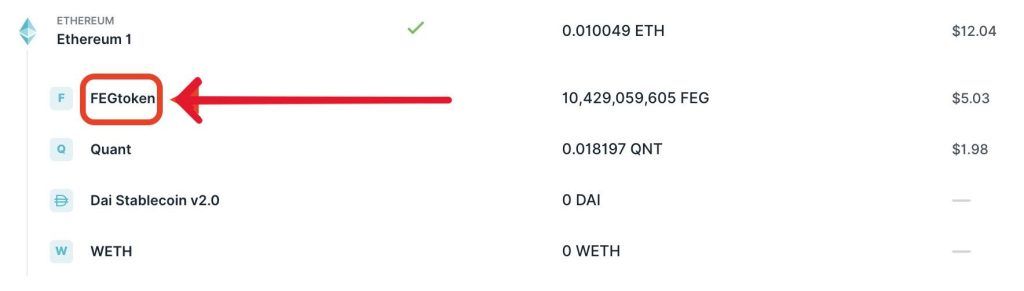
- Connect and unlock your Ledger device. Open the Ledger Live app on your device and click on My Ledger.
- If asked to allow access to My Ledger. Press both buttons on your Ledger device simultaneously to allow the process.
- Once My Ledger is open, select the App catalog and search for Ethereum. Click on it to install.
- Once the installation is complete Add an Ethereum account in Ledger Live. (If you already have an Ethereum (ETH) account on Ledger Live, skip this step.)
- To do this: Go to accounts.
- Click on Add accounts in the top right corner.
- Click on the box to activate a drop down-list. Choose Ethereum (ETH).
- Under new accounts. Click the check mark box to add it. Rename the account to what you want and click Add account.
- Now your Ethereum account will be visible in your account list.
- Click the Ethereum (ETH) account and select receive to generate an Ethereum receiving address to deposit the FEGtoken into.
Now you can manage your FEGtoken (FEG) with Ledger Live via the Ethereum blockchain (ERC-20) network.
Using FEGtoken (FEG) with Ledger via Binance Smart Chain (BEP-20) network
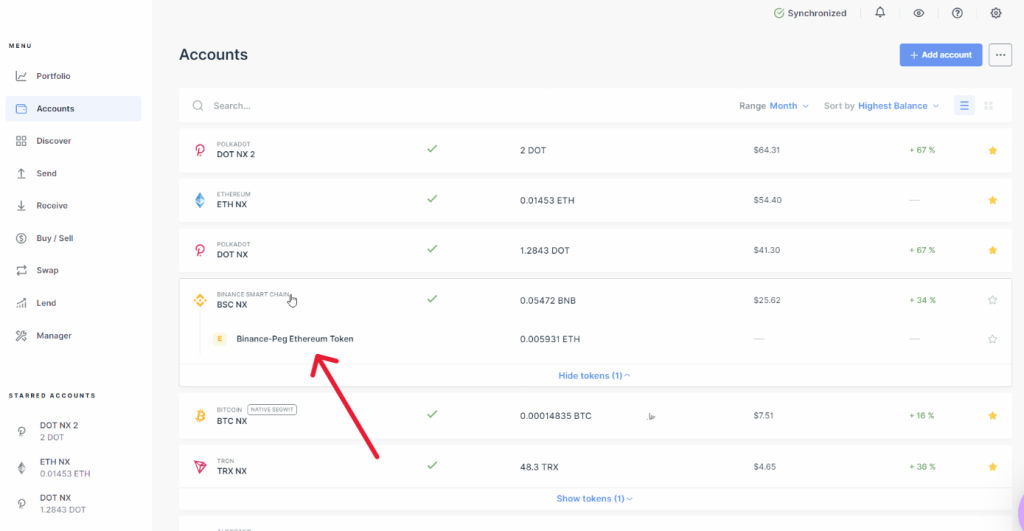
You can also use FEGtoken with Ledger Live via the Binance Smart Chain (BEP-20) network. You can do this by sending the tokens to your Ledger BNB address, once you have generated a BNB receiving address in Ledger Live.
- Connect and unlock your Ledger device. Open the Ledger Live app on your device and click on My Ledger.
- If asked to allow access to My Ledger. Press both buttons on your Ledger device simultaneously to allow the process.
- Once My Ledger is open, select the App catalog and search for BNB. Click on it to install.
- Once the installation is complete Add a Binance Smart Chain (BNB) account in Ledger Live. (If you already have a Binance Smart Chain (BNB) account on Ledger Live, skip this step.)
- To do this: Go to accounts.
- Click on Add accounts in the top right corner.
- Click on the box to activate a drop down-list. Choose Binance Smart Chain (BNB).
- Under new accounts. Click the check mark box to add it. Rename the account to what you want and click Add account.
- Now your BNB account will be visible in your account list.
5. Click the Binance Smart Chain (BNB) account and select receive to generate an Binance Smart Chain (BNB) receiving address to deposit the FEGtoken into.
Now you can manage your FEGtoken (FEG) with Ledger Live via the Binance Smart Chain (BNB) blockchain (ERC-20) network.
