In Ledger Live, “hiding” and “deleting” accounts are two distinct actions, though the app itself doesn’t explicitly offer a “hide” feature as a labeled option. Understanding the difference involves looking at what each action achieves, how it affects your data, and the practical implications.
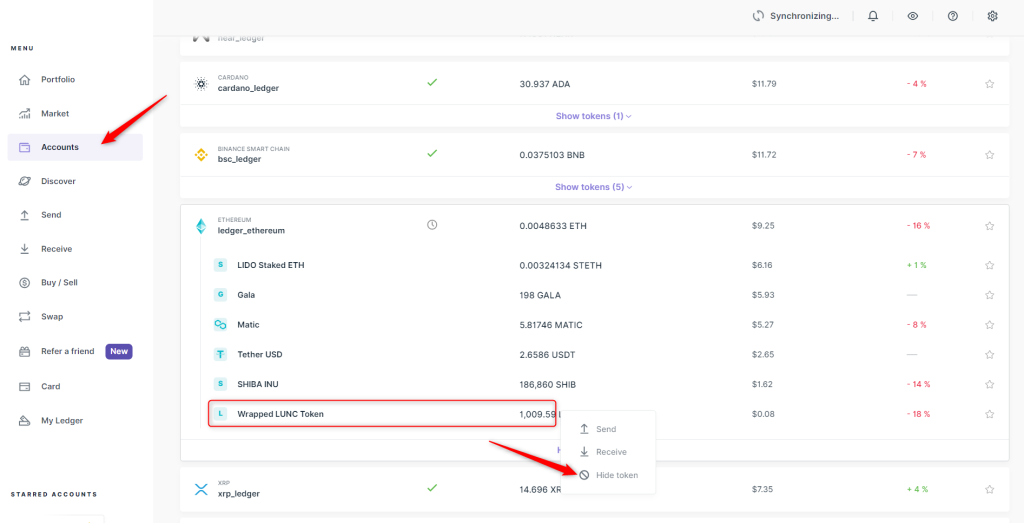
Please download the last update of Ledger Live Application:
1. Ledger Live for Windows 10/11
2. Ledger Live for MAC
3. Ledger Live for Android
Here’s a breakdown based on how Ledger Live operates:
Deleting Accounts in Ledger Live
- What It Means: Deleting an account in Ledger Live removes it from your Portfolio view within the app. This action clears the account’s display, including its transaction history and balance, from the Ledger Live interface on your device (computer or phone).
- How to Do It:
- Open Ledger Live.
- Go to the “Portfolio” or “Accounts” tab.
- Select the account you want to delete.
- Click the settings icon (gear or wrench) next to the account.
- Choose “Remove from portfolio” and confirm.
- What Happens:
- The account is no longer visible in Ledger Live unless you manually re-add it.
- The underlying blockchain data (your funds, addresses, and private keys) remains intact because Ledger Live doesn’t store your crypto—your Ledger hardware wallet secures the private keys, and the assets live on the blockchain.
- If you re-add the account later using the same Ledger device (via “Add Account”), it will resync with the blockchain, restoring the balance and transaction history tied to that account’s derivation path.
- Technical Impact: Deleting an account only affects the local app data on your device. It doesn’t alter the seed phrase or private keys on your Ledger, nor does it erase the account from the blockchain. The account’s public addresses still exist and can receive funds.
- Use Case: Deleting is useful for decluttering your Portfolio, removing unused accounts, or resetting the app’s view without impacting your actual holdings.
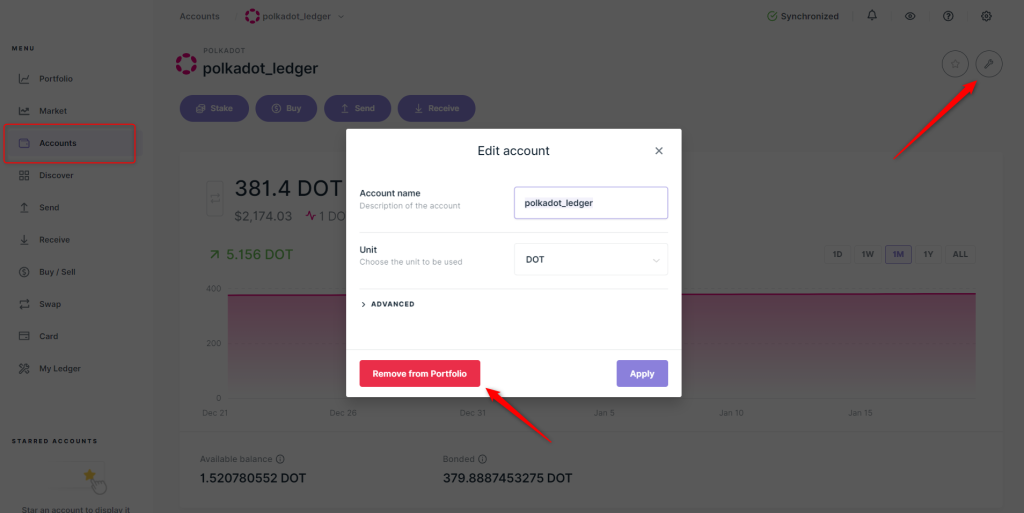
Hiding Accounts in Ledger Live
- What It Means: Ledger Live doesn’t have a native “hide” button or feature to temporarily conceal an account while keeping it tracked in the background. However, “hiding” can be interpreted as a workaround where you achieve a similar outcome—making an account invisible in the app without permanently losing access to it—through deletion or other methods like using a passphrase.
- How to “Hide” (Workarounds):
- Delete Temporarily: As described above, delete the account from Ledger Live. It’s effectively “hidden” until you choose to re-add it.
- Use a Passphrase: Create a hidden account by adding an optional passphrase (25th word) to your seed phrase on your Ledger device. This generates a separate set of accounts not visible under your standard seed without the passphrase.
- Steps:
- On your Ledger device, enable a temporary passphrase (Settings > Passphrase > Set Temporary Passphrase).
- Enter a unique passphrase when prompted.
- In Ledger Live, add accounts tied to this passphrase.
- Disconnect or switch back to your standard seed to “hide” these accounts.
- To access them again, re-enter the passphrase.
- Steps:
- What Happens:
- Deletion Method: The account is removed from view but can be restored anytime, as explained under “Deleting.”
- Passphrase Method: The account is tied to a different derivation path (based on the passphrase). Without entering the passphrase, these accounts don’t appear under your standard seed, offering a form of plausible deniability or privacy.
- Technical Impact:
- Deletion: No impact on the blockchain or your Ledger’s seed; it’s purely a UI change.
- Passphrase: Creates entirely separate accounts cryptographically derived from your seed plus the passphrase. These accounts remain inaccessible unless you provide the passphrase, enhancing security and privacy.
- Use Case: “Hiding” via deletion is a quick way to tidy up your interface. Using a passphrase is ideal for concealing sensitive accounts (e.g., for privacy or security against coercion), as they won’t show up without the extra credential.
Key Differences
- Visibility:
- Deleting: Removes the account from Ledger Live entirely until re-added.
- Hiding (Passphrase): Keeps the account invisible unless you input the passphrase, offering a deeper layer of concealment.
- Permanence:
- Deleting: A reversible UI action; the account can always be re-added with the same seed.
- Hiding (Passphrase): Requires knowledge of the passphrase to reveal, making it more permanent unless you disclose or reuse the passphrase.
- Security/Privacy:
- Deleting: Doesn’t enhance security; it’s just organizational. Anyone with your Ledger and PIN could re-add the account.
- Hiding (Passphrase): Boosts privacy and security by requiring an extra secret, useful for protecting assets from prying eyes.
- Ease of Access:
- Deleting: Easy to undo by re-adding the account in seconds.
- Hiding (Passphrase): Requires re-entering the passphrase each time, which adds a step but increases secrecy.
Practical Implications
- Deleting: Best for managing clutter or resetting your Ledger Live view. Your funds are safe, and you can recover the account anytime with your Ledger device connected.
- Hiding (Passphrase): Better for scenarios where you want to obscure assets, such as maintaining plausible deniability or separating funds for different purposes. However, you must remember the passphrase—losing it means losing access to those specific accounts.
Why No Native Hide Feature?
Ledger Live prioritizes simplicity and security over UI customization like a dedicated “hide” toggle. Deleting serves as a functional substitute for hiding within the app, while the passphrase feature leverages the Ledger device’s cryptographic capabilities for true concealment. Users often delete accounts as a workaround for hiding, though some wish for a more intuitive hide option.
In short, deleting is a surface-level removal of an account from Ledger Live’s display, while hiding (via passphrase) is a deeper, security-focused method to keep accounts out of sight. Choose based on whether you want convenience or enhanced privacy!
