There are several reasons why you are unable to see the Findora tokens you sent to your Ledger Ethereum account. This article guide will show you how to find the missing Findora tokens you sent to the Ledger Ethereum account in Ledger Live.

Please download the last update of Ledger Live Application:
1. Ledger Live for Windows 10/11
2. Ledger Live for MAC
3. Ledger Live for Android
Before you start
- Update your Ledger device to the latest firmware.
- Update your Ethereum app to the latest version.
- Close the Ledger Live app before accessing Metamask.
Accessing your missing Findora tokens via MetaMask
- Download and install the MetaMask extension on your computer browser.
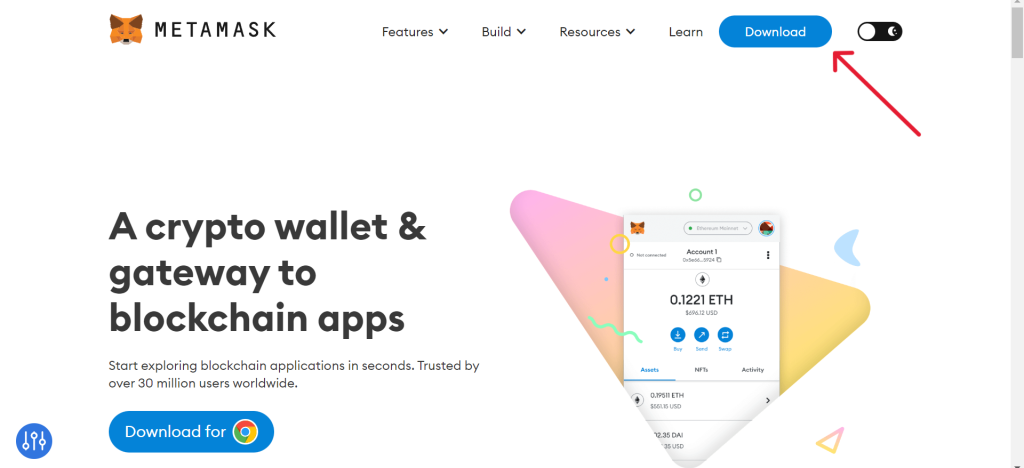
- Create a new MetaMask wallet.
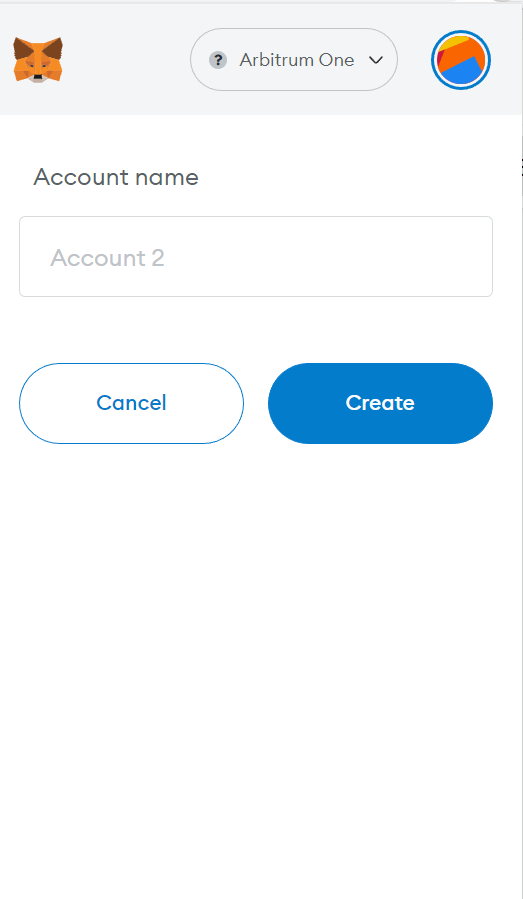
- Now connect your MetaMask account to the Findora network. You can do this by going to chainlist.org. Locate the Findora network and click on add network.
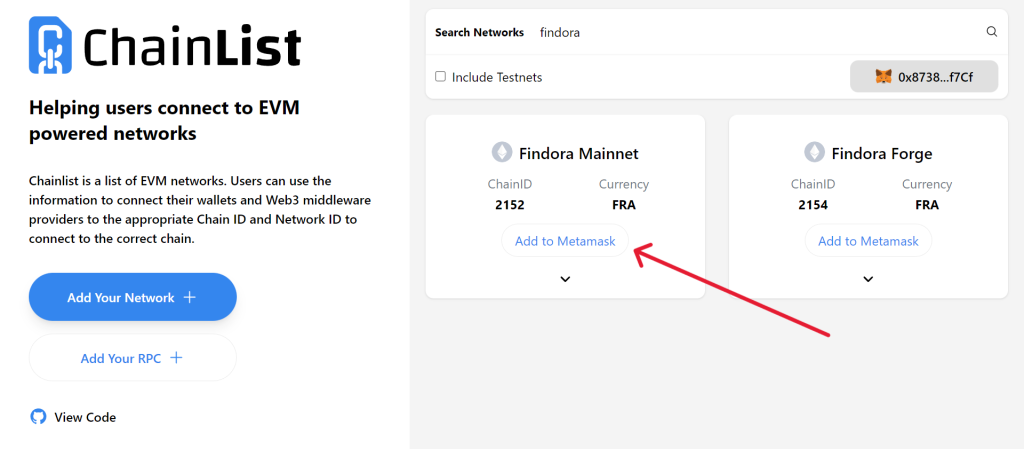
- Now open the Ethereum (ETH) app on your Ledger device and click on the icon in MetaMask and click on connect hardware wallet. Select your ETH account from the account list.
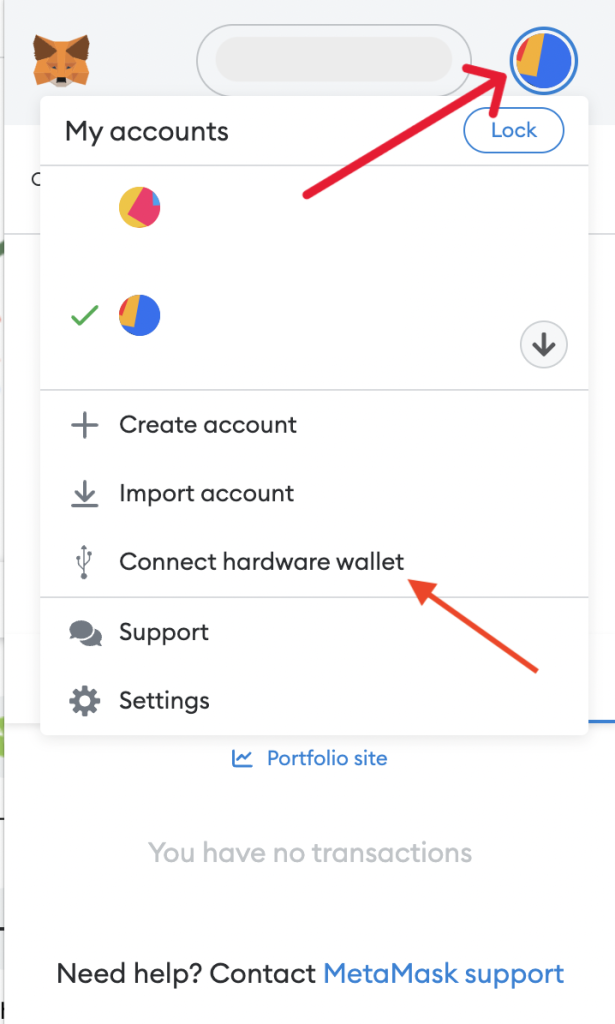
- Switch to the Findora network on MetaMask, You should now be able to see your Findora token in your MetaMask Ledger account.
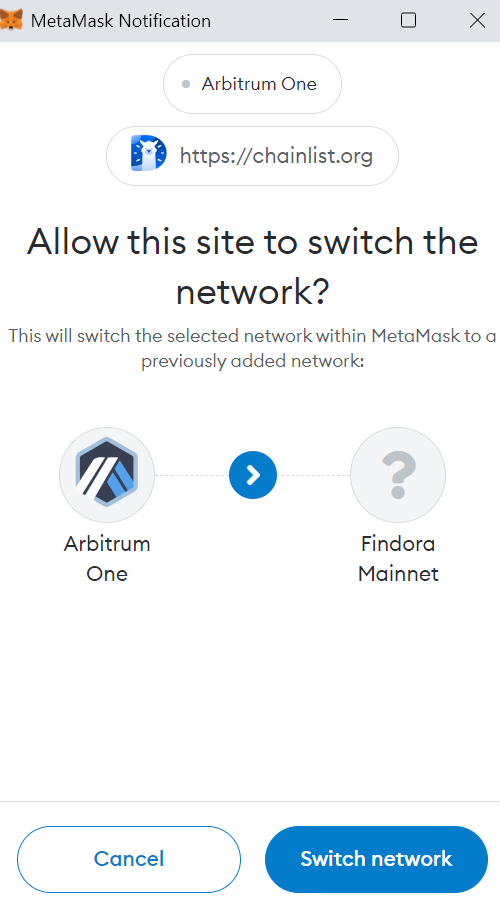
- If you are still unable to see your Findora tokens, you’ll need to add your Findora token as a custom token with its contract address in MetaMask. Switch to the Findora network in MetaMask, click on import custom token, then paste the token contract address and click on Add custom token.
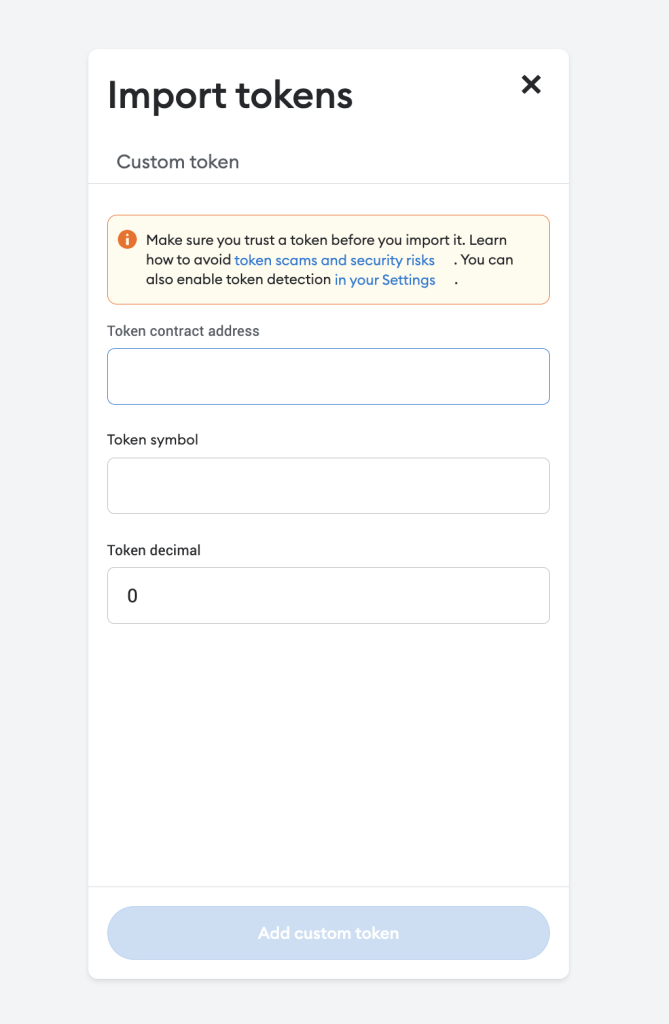
You should now be able to see your Findora token in your MetaMask Ledger account.
