If you want to enable blind signing in Ledger Live, this article guide will show you how to safely do so. Blind signing in Ledger devices was formerly called contract data; it’s still the same feature.

Please download the last update of Ledger Live Application:
1. Ledger Live for Windows 10/11
2. Ledger Live for MAC
3. Ledger Live for Android
Before you start
- Make sure that your Ledger device is running the latest firmware version.
Here’s how to enable Blind signing in the Ethereum app.
- Connect and unlock your Ledger device.
- Open the Ethereum (ETH) application on your Ledger device.

- Press the right button on the device to navigate to Settings.
- Validate the process by pressing both buttons.
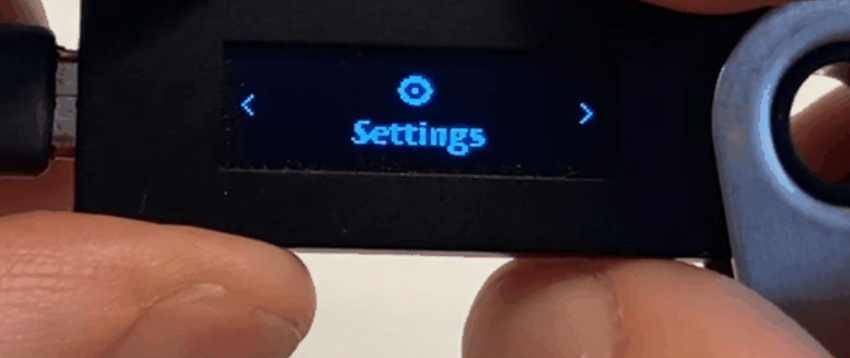
- You’ll see Blind Signing. Press both buttons on your Ledger device to enable it.

- Wait for it to display Enabled.

