Connecting Ledger Live to DeFi platforms like Aave or Compound allows you to securely engage in decentralized finance (DeFi) activities—such as lending, borrowing, or earning yield—while keeping your private keys safely stored offline on your Ledger hardware wallet (Nano S Plus, Nano X, Flex, or Stax).
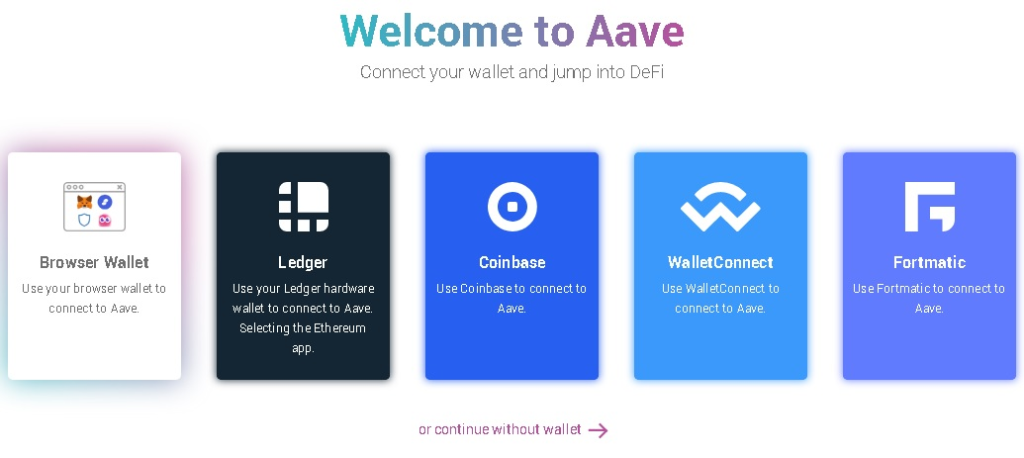
Ledger Live offers native support for Compound through its Discover tab and facilitates connections to other platforms like Aave via WalletConnect or MetaMask integrations.
Please download the last update of Ledger Live Application:
1. Ledger Live for Windows 10/11
2. Ledger Live for MAC
3. Ledger Live for Android
Below is a step-by-step guide on how to connect Ledger Live to Aave or Compound for secure DeFi interactions.
Why Connect Ledger Live to Aave or Compound?
- Security: Your Ledger’s Secure Element ensures private keys remain offline—transactions require physical approval, thwarting online threats.
- Yield Opportunities: Aave and Compound offer lending/borrowing with variable APYs (e.g., 2–6% on stablecoins).
- Control: Non-custodial—your assets stay under your management, not a third party’s custody.
- Flexibility: Access DeFi directly or through trusted integrations, all secured by Ledger.
What You’ll Need
- A Ledger hardware wallet (initialized with a recovery phrase and PIN).
- Ledger Live installed and updated (e.g., 2.81.0) from ledger.com/ledger-live on desktop (Windows 10+, macOS 11+, Linux) or mobile (iOS 13+, Android 8+).
- The Ethereum app installed on your Ledger via My Ledger.
- Your Ledger connected via USB (all models) or Bluetooth (Nano X).
- Funds in your Ethereum account (e.g., ETH for gas, USDC for lending).
Step-by-Step Guide
Option 1: Native Connection to Compound via Discover
- Supported Assets: ETH, DAI, USDT, USDC, WBTC, etc.
- Steps:
- Open Ledger Live:
- Launch the app, connect your Ledger (USB or Bluetooth), unlock with your PIN.
- Set Up Ethereum Account:
- Accounts > Add Account > Ethereum, install the Ethereum app if needed, sync (e.g., “ETH DeFi”).
- Fund it (e.g., 100 USDC, 0.1 ETH for gas—use Receive).
- Go to Discover:
- Click Discover in the sidebar, select Compound.
- Connect Account:
- Choose your Ethereum account—Ledger Live prompts you to open the Ethereum app on your Ledger.
- Lend Assets:
- Select an asset (e.g., 100 USDC), click Supply.
- Review APY (e.g., 2.5%), approve spending on your Ledger (e.g., “Contract: 0x3d981…”, “Amount: 100 USDC”).
- Confirm supply transaction—approve on-device.
- Track Earnings:
- Interest accrues as cTokens (e.g., cUSDC)—view in Accounts > Ethereum > Tokens.
- Open Ledger Live:
- Security: Compound’s integration is pre-vetted by Ledger—smart contracts are trusted and audited.
Option 2: Connect to Aave via WalletConnect
- Supported Assets: ETH, DAI, USDT, USDC, AAVE, and more.
- Steps (see “Integrating Ledger Live with WalletConnect”):
- Open Ledger Live:
- Ensure your Ethereum account is set up and funded (e.g., 0.5 ETH).
- Access WalletConnect:
- Go to Accounts > Ethereum > WalletConnect.
- Visit Aave:
- Open app.aave.com, click Connect Wallet > WalletConnect—get a QR code.
- Link Ledger Live:
- Desktop: Paste the QR into Ledger Live’s WalletConnect window, click Continue.
- Mobile: Scan the QR with Ledger Live mobile.
- Approve connection on your Ledger (open Ethereum app).
- Deposit to Aave:
- Select “Deposit”, choose 0.5 ETH, click Submit.
- Sign on Ledger: “Contract: 0x398eC…”, “Amount: 0.5 ETH”—approve.
- Monitor:
- Earn variable APY (e.g., 1–3%)—aETH appears in Aave’s dashboard; track ETH in Ledger Live (History).
- Open Ledger Live:
- Security: Ledger verifies every transaction—WalletConnect ensures secure dApp linkage.
Option 3: Connect to Aave or Compound via MetaMask
- Why: Broader flexibility, detailed transaction decoding—works for both platforms.
- Steps (see “Using Ledger Live with MetaMask”):
- Install MetaMask:
- Add from metamask.io (browser extension).
- Connect Ledger:
- Click Connect Hardware Wallet > Ledger, unlock your Ledger, open the Ethereum app, select your address (e.g., 0x123…).
- Access Platform:
- Aave: app.aave.com, connect MetaMask.
- Compound: app.compound.finance, connect MetaMask.
- Lend/Borrow:
- Aave Example: Deposit 100 DAI—approve spending (“Contract: 0x0578…”, “Amount: 100 DAI”), then deposit—sign both on Ledger.
- Compound Example: Supply 0.2 ETH—approve and supply, sign on Ledger.
- Track:
- Tokens (e.g., aDAI, cETH) appear in Ledger Live (Tokens) or MetaMask—interest accrues in real-time.
- Install MetaMask:
- Security: Ledger signs all actions—MetaMask provides clear contract details.
Common DeFi Actions
- Lending: Supply USDT on Compound (2–6% APY) or ETH on Aave (1–3% APY).
- Borrowing: Borrow DAI against ETH collateral—set safe ratios (e.g., 50% LTV to avoid liquidation).
- Withdraw: Redeem cTokens/aTokens—sign withdrawal on Ledger.
Security Best Practices
- Verify URLs: Use app.aave.com or app.compound.finance—avoid phishing scams (see “Avoiding Phishing Scams”).
- Never Share Seed: Your 24-word phrase stays on your Ledger—don’t enter it anywhere (see “Why Never Share Your Seed”).
- Check Contracts: Confirm addresses (e.g., Aave Lending Pool: 0x398eC…, Compound USDC: 0x39AA3…) on etherscan.io—avoid unknowns.
- Sign Safely: Verify details on your Ledger’s screen—prevents malware swaps (see “Verifying Transactions”).
- Gas Funds: Keep ETH for fees—e.g., 0.01–0.05 ETH (check etherscan.io).
- Update: Ensure Ledger Live, Ethereum app, and firmware are current (My Ledger > Firmware).
Example
- Compound via Discover:
- Supply 50 USDC—approve on Nano X, earn 2.5% APY, see cUSDC in Ledger Live.
- Aave via MetaMask:
- Deposit 0.1 ETH—sign on Stax, earn 2% APY, track aETH in Aave’s dashboard.
Troubleshooting
- Connection Fails: Update Ledger Live/firmware, restart apps—ensure Ethereum app is open.
- Transaction Stuck: Increase gas (MetaMask > Edit Gas)—resync Ledger Live (Accounts > Clear Cache).
- Funds Missing: Verify contract address—check etherscan.io; recover via seed if scammed (new Ledger).
Conclusion
Connecting Ledger Live to Aave or Compound is secure and efficient—use Discover for Compound natively, or WalletConnect/MetaMask for Aave and beyond. Your Ledger’s offline signing ensures every DeFi move is safe, from lending USDC to borrowing ETH. Set up in minutes, verify every step, and enjoy yield with peace of mind.
