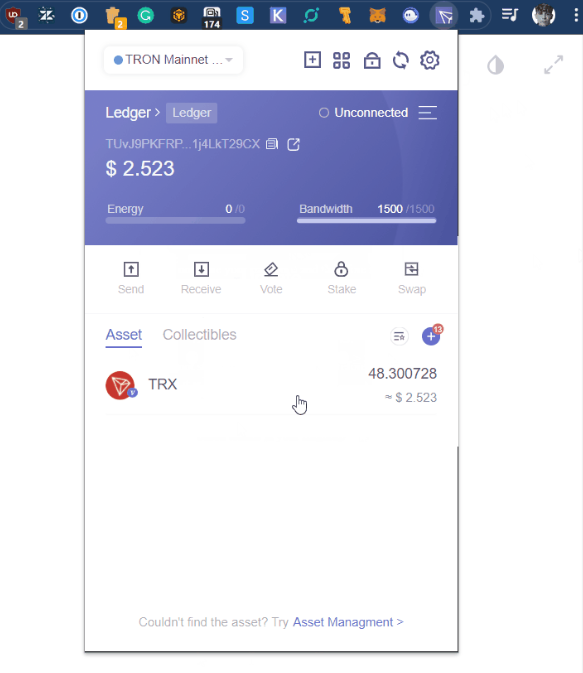If you have Tron (TRX) accounts on your Ledger device, you can easily connect your account to Tronlink and manage your Ledger TRX assets directly from it.

Please download the last update of Ledger Live Application:
1. Ledger Live for Windows 10/11
2. Ledger Live for MAC
3. Ledger Live for Android
Before you start
- Update your Ledger device to the latest firmware.
- Update the asset app to the latest version.
Connecting your Ledger Tron (TRX) account to Tronlink
- Close Ledger Live your Ledger Live and connect your Ledger device to your computer.
- Download the Tronlink wallet extension and install it in your browser.
- Unlock your Ledger device and open the Tron (TRX) app on your Ledger device.
- Open your browser and open the TronLink extension, choose to Pair Hardware wallet, and select Ledger device to connect your Ledger Tron account to TronLink.
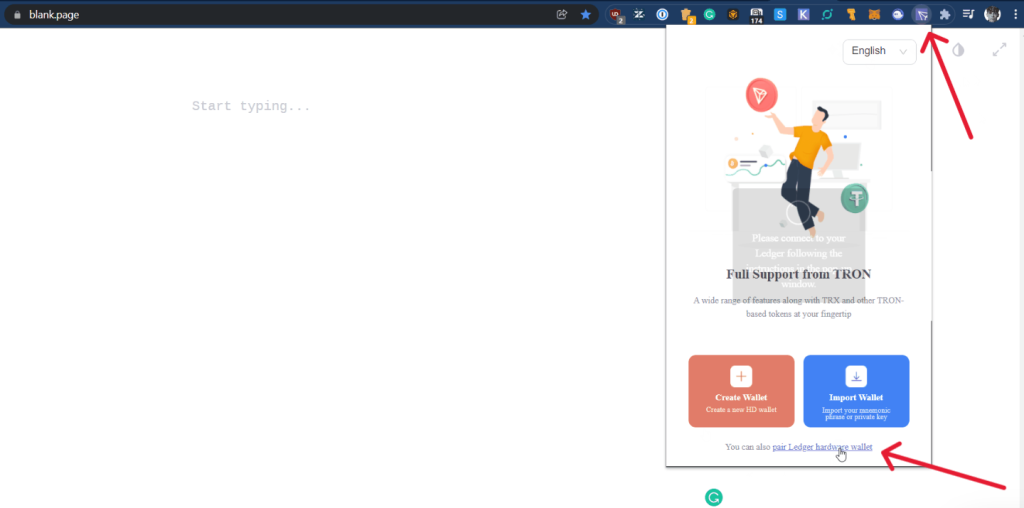
- Accept the user agreement and click Done.
- Give your account a name. Create a password then click Confirm to finish importing your Ledger account.
- Once connected, your Ledger Tron (TRX) account will appear in the TronLink wallet.