Using Ledger Live on your mobile device (iOS or Android) offers convenience for managing your Ledger hardware wallet on the go, but it can come with its share of issues—ranging from connectivity problems to sync errors. These are often tied to mobile-specific factors like Bluetooth, app permissions, or system quirks.
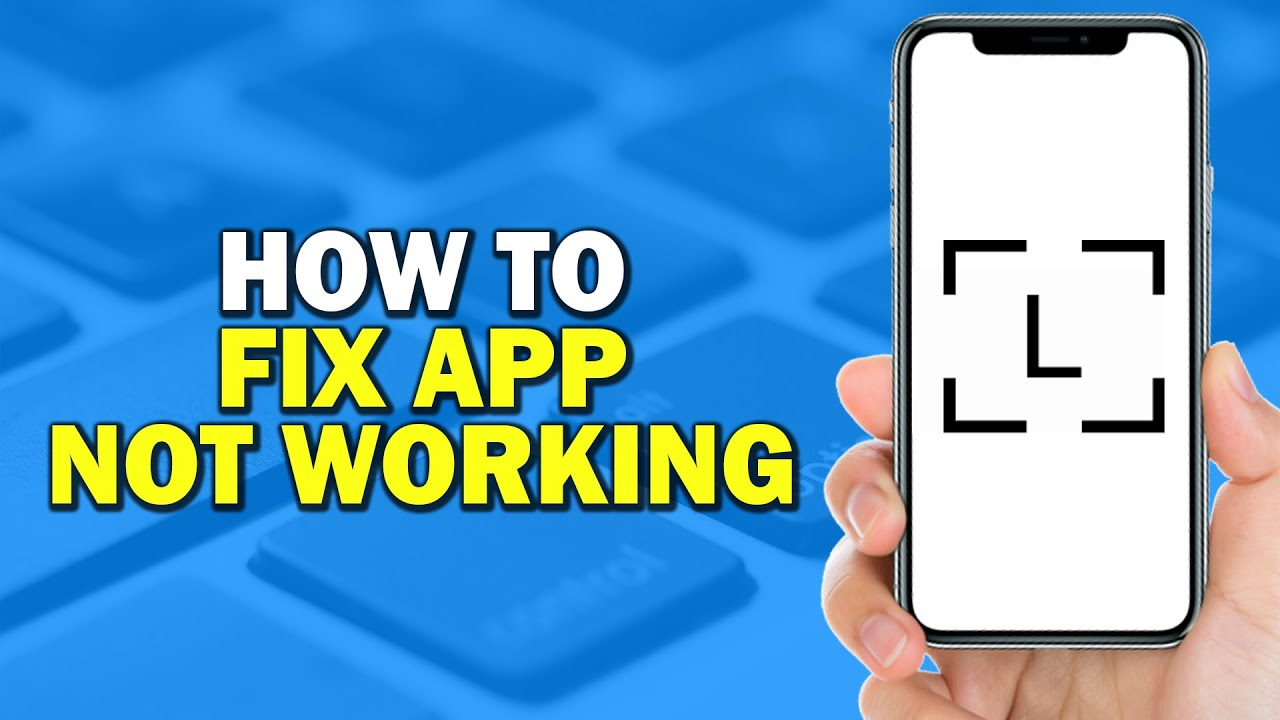
Below, I’ll outline common mobile app issues in Ledger Live and their fixes, based on its current functionality (e.g., version 2.85.x), ensuring you can troubleshoot effectively.
Please download the last update of Ledger Live Application:
1. Ledger Live for Windows 10/11
2. Ledger Live for MAC
3. Ledger Live for Android
Common Mobile App Issues and Fixes
1. Bluetooth Connection Fails (Nano X)
- Symptoms: “Connection Failed,” “Device Not Found,” or Ledger Nano X won’t pair.
- Causes: Bluetooth disabled, out of range, interference, or pairing glitch.
- Fixes:
- Check Basics:
- Ensure Nano X is charged (>20%)—plug in if low.
- Turn Bluetooth on (phone Settings > Bluetooth).
- Keep <10m range, avoid Wi-Fi/metal interference.
- Re-Pair:
- In phone Settings > Bluetooth, forget “Ledger Nano X.”
- In Ledger Live: Settings > Experimental Features > Bluetooth, tap “Pair New Device,” follow prompts—Nano X shows “Pairing,” confirm code.
- Restart:
- Turn off Nano X (hold button 3s), restart phone, reconnect.
- Update:
- Ledger Live to latest (App Store/Play Store).
- Firmware via desktop Ledger Live (Manager—Bluetooth updates unreliable).
- Check Basics:
- Test: Open “Wallet”—if Nano X connects, fixed.
2. USB Connection Issues (OTG)
- Symptoms: Nano S/Stax won’t connect via USB OTG, “No Device Detected.”
- Causes: Faulty cable/adapter, permissions, or port failure.
- Fixes:
- Hardware Check:
- Use a quality OTG adapter (e.g., Ledger’s or certified)—test with another cable.
- Plug into phone’s USB-C/lightning port securely.
- Permissions:
- Android: Allow USB access (popup on connect)—Settings > Apps > Ledger Live > Permissions > Storage/USB.
- iOS: Ensure “USB Accessories” enabled (Settings > Face ID & Passcode).
- Restart: Unplug, restart phone, retry.
- Hardware Check:
- Test: “Manager” detects device—success.
3. App Crashes or Freezes
- Symptoms: Ledger Live closes unexpectedly or hangs (e.g., during sync).
- Causes: Outdated app, memory overload, or corrupted data.
- Fixes:
- Update: Check App Store/Play Store for Ledger Live updates—install latest.
- Clear Cache:
- Ledger Live: Settings > Help > Clear Cache—restarts app.
- Phone: Settings > Apps > Ledger Live > Storage > Clear Cache (Android) or offload/reinstall (iOS).
- Reinstall:
- Uninstall Ledger Live, redownload from ledger.com (via App Store/Play Store link), reinstall.
- Free Memory: Close background apps—relaunch Ledger Live.
- Test: App opens, syncs accounts—stable.
4. Sync Errors (Outdated Balances/Transactions)
- Symptoms: Balance stuck (e.g., 0 ETH despite deposit), “Synchronization Failed.”
- Causes: Cache corruption, network issues, or outdated coin app.
- Fixes:
- Manual Refresh: In “Wallet,” tap refresh icon per account.
- Clear Cache: Settings > Help > Clear Cache—resync after restart.
- Check Network: Stable Wi-Fi/mobile data—test ledger.com load.
- Update Coin App: Use desktop Ledger Live (Manager) to update apps (e.g., Ethereum 1.11.x)—mobile can’t update apps.
- Test: Balance matches blockchain (e.g., etherscan.io).
5. “Insufficient Balance” Errors
- Symptoms: Send fails despite apparent funds (e.g., 0.1 BTC balance, 0.1 BTC send rejected).
- Causes: Fees not covered, pending TXs lock funds.
- Fixes:
- Check Total: In “Send,” note amount + fee (e.g., 0.10002 BTC needed).
- Adjust: Lower send amount (e.g., 0.09998 BTC) or top up (receive 0.0001 BTC).
- Pending TXs: Check history—speed up (desktop RBF for BTC) or wait.
- Test: Send succeeds—funds deducted.
6. App Won’t Open or Install
- Symptoms: Black screen, “Ledger Live has stopped,” or install fails.
- Causes: OS incompatibility, corrupted download, or storage full.
- Fixes:
- Update OS: iOS 16+, Android 10+ recommended—Settings > System > Update.
- Reinstall: Uninstall, clear data (Android: Settings > Apps > Ledger Live > Storage > Clear Data), redownload from ledger.com link.
- Storage: Free >1GB—delete unused apps/files.
- Test: App launches—welcome screen appears.
7. Transaction Signing Fails
- Symptoms: “Sign Failed” or stuck on “Approve on Device.”
- Causes: Wrong app open, firmware mismatch, or mobile bug.
- Fixes:
- Correct App: Open coin app on Ledger (e.g., “Solana” for SOL send).
- Reconnect: Unplug/replug (OTG) or re-pair Bluetooth, retry.
- Update Firmware: Use desktop Ledger Live (Manager)—mobile can’t update firmware.
- Test: Sign completes on Ledger—TX broadcasts.
8. Slow Performance
- Symptoms: Lags on account load or send.
- Causes: Large transaction history, low phone resources.
- Fixes:
- Clear cache (Settings > Help > Clear Cache).
- Restart phone—frees RAM.
- Limit accounts—remove unused ones (Wallet > Gear > Remove).
- Test: App runs smoothly—syncs fast.
General Tips
- Desktop Backup: Use desktop Ledger Live for complex fixes (e.g., firmware updates, app installs)—mobile’s lighter functionality has limits.
- Check Status: status.ledger.com—server outages can mimic app issues.
- Reinstall Safely: Uninstalling Ledger Live doesn’t affect funds—tied to your Ledger’s seed.
Examples
- Bluetooth Won’t Connect:
- Nano X unpaired—re-paired in Settings > Bluetooth, fixed in 1 minute.
- ETH Send Fails:
- 0.01 ETH short for gas—topped up 0.02 ETH, sent successfully.
Why Mobile Issues Happen
Mobile Ledger Live relies on Bluetooth/OTG, phone OS, and lighter features compared to desktop—more variables (e.g., battery, permissions) can disrupt it. Fixes focus on connectivity, updates, and data resets—all safe with your Ledger’s security.
These fixes cover 90% of mobile app woes in Ledger Live—update, reconnect, clear cache.
