Batching transactions is a strategy to save on fees when sending cryptocurrency, particularly Bitcoin (BTC), by combining multiple payments into a single transaction. While Ledger Live offers robust tools for managing crypto assets securely, it does not natively support batch transactions as a built-in feature for sending to multiple recipients in one go. However, there are ways to leverage Ledger Live and complementary tools to achieve similar fee-saving benefits.
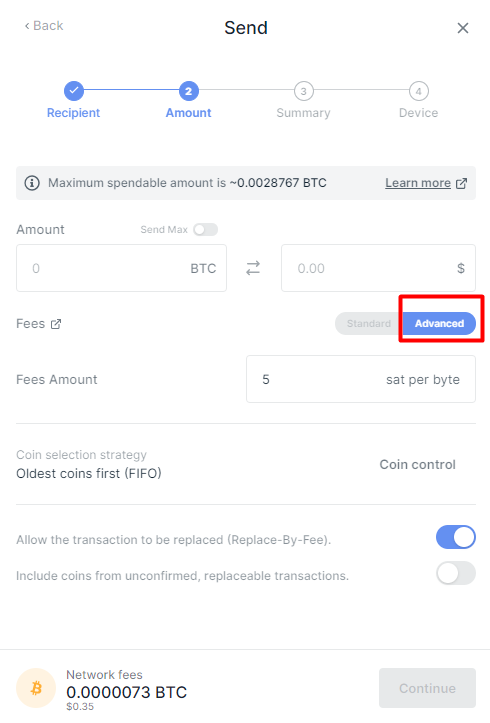
Please download the last update of Ledger Live Application:
1. Ledger Live for Windows 10/11
2. Ledger Live for MAC
3. Ledger Live for Android
Below, I’ll explain how batching works, why it saves fees, and how you can approximate this process with Ledger Live.
What Are Batch Transactions?
A batch transaction involves bundling multiple outputs (payments to different addresses) into one blockchain transaction. Instead of sending separate transactions for each recipient—each incurring its own network fee—you create a single transaction with multiple recipients, paying only one fee.
- Fee Savings: Blockchain fees (e.g., Bitcoin’s) are based on transaction size in bytes, not the number of recipients or amount sent. A single transaction with 10 outputs is cheaper than 10 individual transactions because it uses fewer total bytes (shared header data, fewer inputs).
- Example: Sending 0.1 BTC to 5 people individually might cost 5 separate fees (e.g., 0.0002 BTC each = 0.001 BTC total). Batching them into one transaction might cost just 0.0003 BTC total.
Does Ledger Live Support Batch Transactions?
Ledger Live, as of now, is designed for simplicity and security, focusing on single-recipient transactions. It lacks a native “batch send” feature where you can input multiple recipient addresses and amounts in one interface. When you use the “Send” function in Ledger Live, it’s built for one destination per transaction, signed securely with your Ledger device.
- Current Functionality: You can adjust fees manually (e.g., for BTC, ETH) and send crypto, but each send operation is a standalone transaction.
- No Multi-Output Option: Unlike some wallets (e.g., Electrum, Sparrow), Ledger Live doesn’t let you craft a transaction with multiple outputs natively.
How to Save Fees with Ledger Live
While Ledger Live doesn’t directly support batching, you can still optimize fees or simulate batching with workarounds:
1. Manual Fee Adjustment in Ledger Live
- What It Does: Ledger Live lets you set custom fees for Bitcoin and Ethereum transactions, reducing costs if you’re not in a rush.
- How to Do It:
- Go to “Accounts,” select your BTC or ETH account.
- Click “Send,” enter the recipient address and amount.
- In the fee selection step, choose “Custom” (or “Advanced” for ETH).
- Lower the fee (e.g., 5 sat/byte for BTC instead of 20 sat/byte) based on network conditions (check mempool.space for BTC).
- Confirm on your Ledger device.
- Savings: This doesn’t batch multiple recipients but cuts fees per transaction, especially during low network congestion.
- Limit: Still one recipient per transaction.
2. Consolidate UTXOs Before Sending
- What It Means: Unspent Transaction Outputs (UTXOs) are chunks of BTC you’ve received. Many small UTXOs increase future transaction sizes (and fees) because each must be spent as an input.
- How to Do It:
- In Ledger Live, send all your BTC to a single new address in your own Ledger wallet (e.g., a new “BTC – Consolidated” account).
- Use a low custom fee during off-peak hours to keep costs down.
- Later, send from this consolidated UTXO to multiple recipients via another wallet (see below).
- Savings: Reduces the number of inputs for future transactions, indirectly lowering fees when you eventually send to others.
- Limit: Consolidation is a separate step, not true batching.
3. Use Ledger with External Wallets for Batching
- Why: Wallets like Electrum or Sparrow, when paired with your Ledger, support crafting batch transactions natively.
- Steps for Electrum:
- Install Electrum (electrum.org) and connect your Ledger (select “Hardware Wallet” during setup).
- Go to “Send” tab, click “Pay to Many” (or use the “Tools” > “Pay to Many” option).
- Enter multiple recipient addresses and amounts (e.g., 0.01 BTC to Address A, 0.02 BTC to Address B).
- Adjust the fee manually (e.g., 10 sat/byte).
- Sign the transaction with your Ledger device when prompted.
- Broadcast the batched transaction.
- Savings: One fee for multiple recipients—e.g., 0.0003 BTC instead of 0.001 BTC for 5 separate sends.
- Security: Your private keys stay on your Ledger; Electrum only prepares the transaction.
Why Batching Saves Fees
- Bitcoin Fees 101: Miners prioritize transactions based on fee-per-byte (satoshis/byte). A transaction’s byte size grows with inputs (UTXOs spent) and outputs (recipients), but adding outputs is cheaper than creating new transactions. A batched transaction shares overhead (e.g., headers), reducing the total cost.
- Real-World: Sending 1 BTC to 10 people individually might cost 10 x 200 bytes = 2,000 bytes (0.002 BTC at 100 sat/byte). Batching might be ~500 bytes (0.0005 BTC), saving 75%.
Practical Example
- Goal: Send 0.01 BTC to 3 friends.
- Ledger Live Alone: 3 transactions at 0.0002 BTC fee each = 0.0006 BTC total fees.
- With Electrum + Ledger:
- Open Electrum with your Ledger.
- Input 3 addresses and 0.01 BTC each.
- Set a 10 sat/byte fee (~0.00025 BTC total).
- Sign and send—total fee: 0.00025 BTC, saving over 50%.
Limitations in Ledger Live
- No Native Batching: You’re stuck with one recipient per transaction unless you use an external wallet.
- UI Focus: Ledger Live prioritizes simplicity over advanced features like multi-output sends.
- Workaround Overhead: Using Electrum adds a step but unlocks fee savings.
Tips for Fee Savings
- Check Network Conditions: Use mempool.space (BTC) or ethgasstation.info (ETH) to pick low-fee times.
- SegWit Addresses: In Ledger Live, use SegWit (starts with “bc1”) for BTC—it reduces byte size and fees by ~20-40%.
- Plan Ahead: Consolidate UTXOs when fees are low, then batch later with another tool.
Conclusion
Ledger Live doesn’t natively support batch transactions for multiple recipients, but you can save fees by tweaking transaction costs manually or consolidating UTXOs within the app. For true batching, pair your Ledger with Electrum or Sparrow to send to multiple addresses in one go, cutting fees significantly (e.g., 50-75% savings for 5+ recipients). It’s a small detour for big savings, all while keeping your assets secure with your Ledger.
