Ledger Live, the companion application for Ledger hardware wallets like the Nano S Plus, Nano X, Flex, and Stax, does not natively support fully automated portfolio report generation.
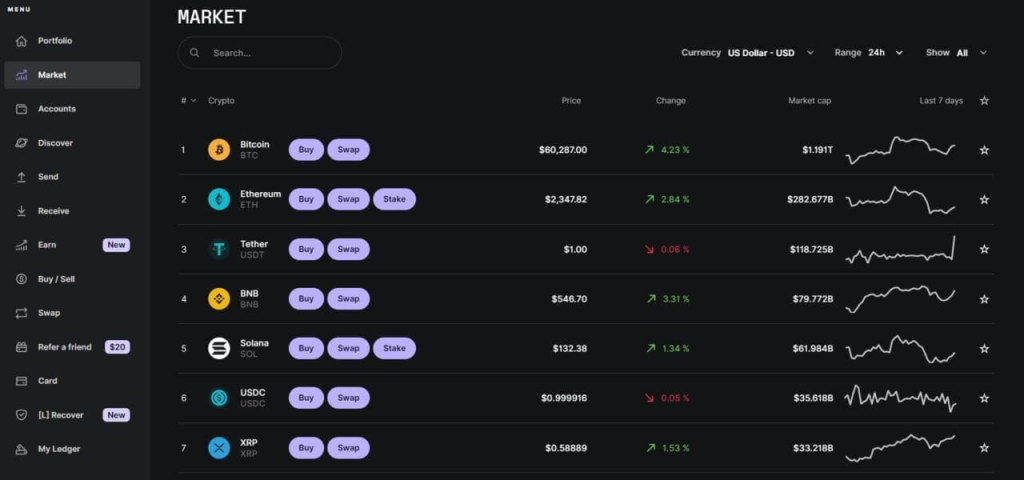
While it offers robust tools for managing and tracking your cryptocurrency portfolio—including real-time balance updates, transaction history, and asset performance—it lacks a built-in feature to automatically generate and schedule comprehensive portfolio reports (e.g., periodic PDFs or CSVs detailing gains, losses, and holdings). However, you can semi-automate the process by leveraging Ledger Live’s data export capabilities and combining them with external tools or scripts.
Please download the last update of Ledger Live Application:
1. Ledger Live for Windows 10/11
2. Ledger Live for MAC
3. Ledger Live for Android
Below, I’ll guide you through what’s possible within Ledger Live and how to set up an automated portfolio reporting workflow.
What Ledger Live Offers for Portfolio Tracking
- Portfolio Overview: The Portfolio tab provides a real-time snapshot of your total balance, asset allocation (e.g., 60% BTC, 30% ETH, 10% USDC), and historical performance charts (daily, weekly, monthly, yearly).
- Transaction History: Each account (e.g., “Bitcoin 1,” “Ethereum 2”) logs sends, receives, swaps, and staking rewards in the History section—viewable per account or aggregated.
- Export Functionality: You can manually export your transaction history as a CSV file per account, including date, type, amount, and transaction ID—sufficient for external reporting but not automated.
- No Scheduling: Ledger Live doesn’t have a feature to auto-generate or email reports at set intervals (e.g., daily, weekly)—you must initiate exports manually.
Steps to Automate Portfolio Reports
Since full automation isn’t native, you’ll need to combine Ledger Live’s export feature with external tools (e.g., spreadsheets, scripts, or portfolio trackers). Here’s how:
Step 1: Export Transaction Data from Ledger Live
- Open Ledger Live:
- Launch the app on your desktop (Windows 10+, macOS 11+, Linux) or mobile (iOS 13+, Android 8+), ensuring it’s updated (e.g., 2.81.0 or newer) from ledger.com/ledger-live.
- Connect your Ledger, unlock it with your PIN.
- Access Accounts:
- Go to Accounts in the sidebar, select an account (e.g., “Bitcoin 1”).
- Export History:
- Click the History tab, then the export icon (typically a download arrow or “Export” button).
- Choose Export Operations—save as a CSV (e.g., “btc_2025.csv”) to a folder (e.g., Desktop).
- Repeat for each account (ETH, SOL, etc.)—files are per-account, not aggregated.
- What You Get: Each CSV includes columns like Date, Operation Type (send/receive), Amount, and Transaction ID—no cost basis or real-time prices (those need external processing).
Step 2: Automate Data Collection
Since Ledger Live requires manual exports, full automation hinges on scripting or third-party integration:
- Option 1: Manual Export with Scheduled Processing:
- Set a Routine: Export CSVs weekly/monthly—e.g., every Sunday at 9 AM.
- Use a Spreadsheet:
- Import CSVs into Excel or Google Sheets.
- Add a price column—fetch live prices via an API (e.g., CoinGecko: https://api.coingecko.com/api/v3/simple/price?ids=bitcoin&vs_currencies=usd).
- Calculate totals: =SUM(Amount * Price) for portfolio value.
- Automate Updates:
- In Google Sheets, use Google Apps Script to refresh prices and email reports:
- javascript
function fetchPricesAndReport() {
var sheet = SpreadsheetApp.getActiveSheet();
var response = UrlFetchApp.fetch(“https://api.coingecko.com/api/v3/simple/price?ids=bitcoin,ethereum&vs_currencies=usd”);
var prices = JSON.parse(response.getContentText());
sheet.getRange(“D2”).setValue(prices.bitcoin.usd); // BTC price
sheet.getRange(“D3”).setValue(prices.ethereum.usd); // ETH price
var report = sheet.getRange(“A1:E10”).getValues();
MailApp.sendEmail(“you@example.com”, “Weekly Portfolio Report”, “See attached”, {
attachments: [SpreadsheetApp.getActiveSpreadsheet().getAs(MimeType.PDF)]
});
- }
- Set a trigger (e.g., weekly) in Extensions > Apps Script > Triggers.
- Limitation: You must manually export CSVs from Ledger Live each time—automation starts post-export.
- Option 2: Use Public Addresses with a Third-Party Tracker:
- Extract Addresses:
- In Ledger Live, Accounts > [Coin] > Receive, connect your Ledger, approve on-device—copy addresses (e.g., bc1q… for BTC, 0x123… for ETH).
- Integrate with CoinStats or Koinly:
- CoinStats (coinstats.app):
- Add your Ledger addresses as manual wallets (Portfolio > Add Manual Wallet).
- Use their API (https://api.coinstats.app/public/v1/portfolio) with a paid plan (~$7.49/month) to fetch real-time data:
- bash
- curl -X GET “https://api.coinstats.app/public/v1/portfolio?wallet=bc1q…” -H “Authorization: Bearer YOUR_API_KEY”
- Koinly (koinly.io):
- Import addresses (Wallets > Add Wallet > Blockchain)—scans blockchain data.
- No public API for free users—paid plans ($49+/year) offer CSV exports, not real-time automation.
- CoinStats (coinstats.app):
- Automate Reports:
- Script CoinStats API responses into a CSV/PDF—e.g., Python with requests and reportlab:
- python
- Extract Addresses:
import requests
from reportlab.lib.pagesizes import letter
from reportlab.pdfgen import canvas
api_key = “YOUR_COINSTATS_KEY”
response = requests.get(“https://api.coinstats.app/public/v1/portfolio”, headers={“Authorization”: f”Bearer {api_key}”})
data = response.json()
c = canvas.Canvas(“portfolio_report.pdf”, pagesize=letter)
c.drawString(100, 750, f”Portfolio Value: ${data[‘total_value’]}”)
- c.save()
- Schedule with cron (Linux/Mac) or Task Scheduler (Windows)—e.g., daily at 8 AM.
- Advantage: Real-time blockchain data—no manual exports needed.
Step 3: Secure Your Workflow
- Never Share Seed: Your 24-word phrase stays on your Ledger—don’t enter it anywhere (see “Why Never Share Your Seed”).
- Public Data Only: Use public addresses or CSVs—Koinly/CoinStats don’t need private keys.
- Verify Tools: Download Ledger Live from ledger.com/ledger-live, CoinStats/Koinly from official sites—avoid phishing (see “Avoiding Phishing Scams”).
- Encrypt Reports: Store CSVs/PDFs offline or encrypt them (e.g., with VeraCrypt)—delete from shared devices after use.
What You Can Automate
- Balance Tracking: CoinStats/Koinly sync real-time balances via addresses—scriptable with APIs.
- Historical Reports: CSVs from Ledger Live plus price APIs (e.g., CoinGecko) for past performance—automated post-export.
- Scheduled Delivery: Email PDFs via Google Sheets or Python scripts—requires initial manual setup.
Limitations
- No Native Automation: Ledger Live lacks an API or scheduling feature—exports are manual unless using public address trackers.
- Device Dependency: Ledger Live needs your Ledger connected to sync—watch-only alternatives (e.g., Sparrow) avoid this but aren’t automated in Ledger Live.
- Cost: CoinStats API requires a paid plan; Koinly’s full automation is limited to higher tiers ($100+/year).
Conclusion
Automating portfolio reports with Ledger Live isn’t fully native—you’ll export CSVs manually and process them with tools like Google Sheets and CoinGecko, or use CoinStats/Koinly with your Ledger’s public addresses for real-time automation via their APIs. Your Ledger keeps funds secure, while external scripts or trackers handle reporting. For a basic setup, start with a weekly CSV export and Google Sheets script; for real-time, CoinStats’ API is your best bet.
