If you are experiencing the error “API 403” while trying to download Ledger Live from the Ledger website, it means that your download request is getting blocked automatically for some reason. This might be because you are using a VPN to access the Ledger website.
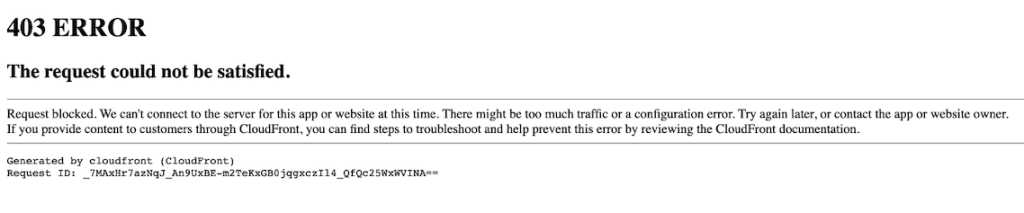
Please download the last update of Ledger Live Application:
1. Ledger Live for Windows 10/11
2. Ledger Live for MAC
3. Ledger Live for Android
To fix this
- Disable any active VPN, proxy, or firewall on your computer.
- Restart your computer or smartphone and try downloading Ledger Live again.
- Switch to another network connection. If you are using Wifi, try your mobile network instead.
Note: If the issue persists, you can download the Ledger Live app from Ledger’s GitHub page and update it to the latest version, if an update is available.
