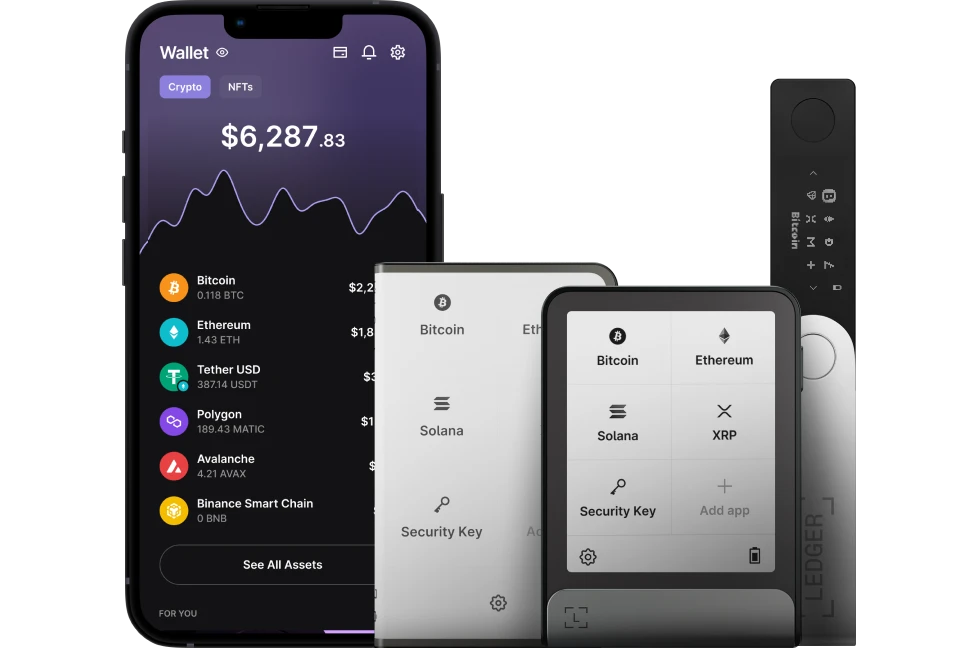Joining the Ledger Live community through forums and social media is a great way to connect with other users, stay updated on the latest features, get support, and share your experiences with Ledger Live and Ledger hardware wallets (Nano S Plus, Nano X, Flex, or Stax).
While Ledger Live itself is a powerful tool for managing your crypto assets, engaging with its community can enhance your knowledge, troubleshoot issues, and keep you informed about security best practices.
Please download the last update of Ledger Live Application:
1. Ledger Live for Windows 10/11
2. Ledger Live for MAC
3. Ledger Live for Android
Below, I’ll guide you through the key forums and social media platforms where you can join the Ledger Live community.
Key Forums for Ledger Live Users
- Ledger Support Community (support.ledger.com)
- What It Is: Ledger’s official support portal includes a help center with articles, FAQs, and a ticketing system—but it’s not a traditional forum. Community interaction happens indirectly via shared solutions.
- How to Join: Visit support.ledger.com, browse articles, or submit a ticket under “Contact Us” for personalized help. Sign-up isn’t required for browsing, but submitting a ticket needs an email.
- Benefits:
- Access official troubleshooting guides (e.g., “How to fix Bluetooth pairing”).
- Submit issues directly to Ledger’s support team—responses often come within 24–48 hours.
- Tip: Search for your issue first—many common Ledger Live problems (e.g., sync delays) have detailed fixes here.
- Reddit – r/ledgerwallet (reddit.com/r/ledgerwallet)
- What It Is: A subreddit dedicated to Ledger products, including Ledger Live, with over 20,000 members (as of recent trends). It’s a vibrant community hub for discussions and peer support.
- How to Join: Create a Reddit account (free), search for “r/ledgerwallet,” click Join, and start posting or commenting.
- Benefits:
- Ask questions (e.g., “Why won’t my staking rewards show?”)—get fast community replies.
- See real user experiences—e.g., posts about the 2023 Ledger Recover controversy or mobile app bugs.
- Ledger team members occasionally respond with official flairs (e.g., “Ledger Staff”).
- Tip: Check pinned posts or use the search bar—e.g., “Coin Control” for advanced tips. Be cautious of DM scams—official staff never message privately.
- Ledger Developer Portal Discord (developers.ledger.com/discord)
- What It Is: A Discord server for developers and tech-savvy users interested in Ledger Live’s open-source ecosystem—less about casual use, more about development and integrations.
- How to Join: Visit developers.ledger.com, click “Join us on Discord” under “Community,” accept the invite, and create/sign into a Discord account.
- Channels:
- #dev-support: General help for Ledger Live-related coding.
- #blockchain-foundation: Discuss adding new currencies to Ledger Live.
- Benefits:
- Collaborate on contributions (e.g., fixing a bug in ledger-live-mobile).
- Get technical answers—e.g., “How to test a new coin app locally?”
- Tip: Introduce yourself in #dev-support—great for developers wanting to contribute (see “Contributing to Ledger Live’s Open-Source Development”).
Key Social Media Platforms
- Twitter/X (@Ledger)
- What It Is: Ledger’s official Twitter/X account (over 300,000 followers) posts updates, security alerts, and engages with users—ideal for real-time news and quick queries.
- How to Join: Sign up for Twitter/X (free), follow @Ledger, turn on notifications (bell icon).
- Benefits:
- Get instant updates—e.g., “Ledger Live 2.81.1 released with SOL staking fix.”
- Ask quick questions—e.g., “When will AVAX staking be added?”—Ledger often replies within hours.
- See community sentiment—e.g., reactions to new features like Ledger Sync.
- Tip: Search “Ledger Live” on X for user tips (e.g., Bluetooth fixes)—avoid DMs from impostors claiming to be support.
- Ledger Official Facebook Group (facebook.com/LedgerHQ)
- What It Is: Ledger’s official Facebook page (around 100,000 followers) shares news and hosts occasional community discussions—less active than Twitter but still useful.
- How to Join: Log into Facebook, like/follow LedgerHQ, join any linked groups (search “Ledger Community” for unofficial ones).
- Benefits:
- Official posts on app updates or security—e.g., “New phishing scam alert.”
- Community comments—e.g., “Anyone else having sync issues on iOS?”
- Tip: Check the “Posts” tab for recent announcements—less real-time than X but good for broader updates.
- Ledger YouTube Channel (youtube.com/@Ledger)
- What It Is: While not a traditional social platform, Ledger’s YouTube (50K+ subscribers) offers tutorials and AMAs (Ask Me Anything)—a community touchpoint for visual learners.
- How to Join: Subscribe to @Ledger, turn on notifications—comment or join live chats during AMAs.
- Benefits:
- Watch tutorials (e.g., “How to Use Ledger Live Mobile”)—official, reliable content.
- Engage in AMAs—e.g., ask CEO Pascal Gauthier about 2025 plans.
- Tip: Scroll comments for user tricks—e.g., “Use Discreet Mode in public”—and watch playlists like “Ledger How To’s.”
Tips for Engaging with the Community
- Start with Reddit: Post a question on r/ledgerwallet—e.g., “How do I export my history on mobile?”—it’s the most active user forum.
- Follow @Ledger on X: Enable notifications for instant updates—e.g., security patches or downtime alerts.
- Join Discord for Tech: If you’re coding or troubleshooting, #dev-support on Ledger’s Developer Discord is unmatched—e.g., “Sync lag fix in ledger-core?”
- Verify Sources: Official channels use @Ledger, LedgerHQ, or support.ledger.com—beware impostors on social media (see “Avoiding Phishing Scams”).
- Contribute Back: Share solutions—e.g., “Fixed Bluetooth by clearing cache”—builds community goodwill.
Security Best Practices
- Never Share Seed: Your 24-word recovery phrase stays on your Ledger—don’t post it anywhere (see “Why Never Share Your Seed”).
- Avoid DMs: Ledger staff won’t DM you—report scams on X or Reddit (see “Avoiding Phishing Scams”).
- Check Official Links: Use ledger.com, support.ledger.com, or verified social handles—phishing sites mimic Ledger (e.g., “ledger.live.fake”).
- Verify Transactions: Always confirm on your Ledger’s screen—forums can’t sign for you (see “Verifying Transactions”).
Conclusion
Joining the Ledger Live community is simple—start with r/ledgerwallet on Reddit for peer support, follow @Ledger on Twitter/X for real-time updates, and explore the Developer Discord for technical depth. Add Ledger’s YouTube and Facebook for tutorials and news. These platforms connect you with users and experts, keeping you informed and secure—whether troubleshooting mobile sync or exploring staking. Engage actively, verify sources, and you’ll thrive in the Ledger Live ecosystem.