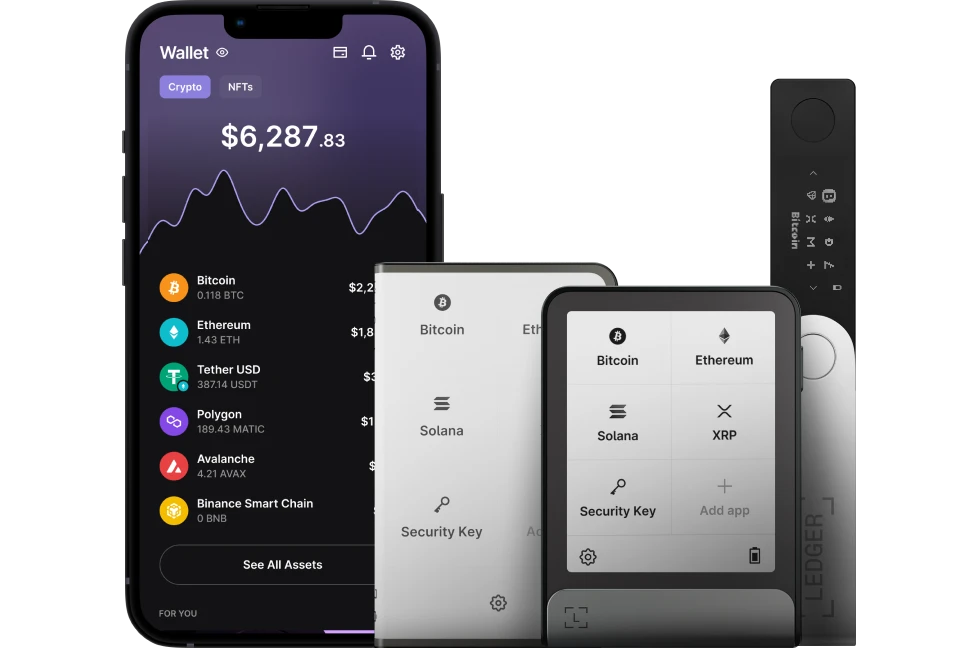Solflare Wallet is a secure and powerful Solana Wallet and the safest way to start exploring Solana by buying, storing, and swapping SOL tokens & NFTs.
Please download the last update of Ledger Live Application:
1. Ledger Live for Windows 10/11
2. Ledger Live for MAC
3. Ledger Live for Android
This article tutorial contains information on how you can use your Ledger with Solflare Wallet.
Before you start
- Make sure that you update your Ledger device to the latest version.
- Install the Solana app on your Ledger device.
- Ensure that you close Ledger Live before accessing Solflare.
- Turn on Blind Sign in the asset app you want to manage on your Ledger device.
- Connect and unlock your Ledger device.
- Open the asset application.
- Press the right button to navigate to Settings. Then press both buttons to validate. Your Ledger device displays Blind Signing.
- Press both buttons to enable transaction blind signing. The device displays Enabled.
Connecting Ledger to Solflare Wallet
- Go to Solflare.com
- Click on Access Wallet.
- Select Ledger.
- Connect your Ledger device to your computer and open the Solana app. Wait till the application displays ready on the screen. Click Continue then select your Ledger device model and click Connect.
- Choose a password and click Continue.
- Choose a derivation path with your Solana (SOL) tokens. In most cases, it’s always the m/44’/501’/0′ derivation path.
- Choose your Solana (SOL) account then click on Continue.
- Now your Ledger Solana (SOL) account should be visible with the correct available balance on the Solflare Wallet.