Ontology (ONT) is best known as a high-performance public blockchain network designed to help migrate proprietary enterprise platforms into secure distributed ledgers without compromising on features, security, or accessibility.
Due to the explosion in demand and climbing up the market capitalization rankings, holders of ONT have the option to secure their tokens securely off-chain on a Ledger hardware wallet where no asset management is yet possible. This is why users turn to third-party wallets such as the OWallet.

Please download the last update of Ledger Live Application:
1. Ledger Live for Windows 10/11
2. Ledger Live for MAC
3. Ledger Live for Android
OWallet is a third-party wallet that can access ONT stored on a Ledger device to manage these funds securely and with ease. Today, we will guide you on how exactly you can connect your Ledger device to the OWallet to start managing your ONT directly from Ledger.
Before you begin: You will need to have an initialized Ledger hardware wallet, plus the Ontology app already installed on your Ledger device. Please, make sure that you also have the Ledger Live application downloaded and installed on your device.
This article guide will explain how you can mange the Ontology (ONT) token with your ledger device.
Let’s dive in to it.
How to get Ledger and the OWallet started
Step #1: Download and install the OWallet. To do this visit the OWallet Git repository and select your program.
Step #2: Once you installed the wallet, the welcome page you get should look like this:
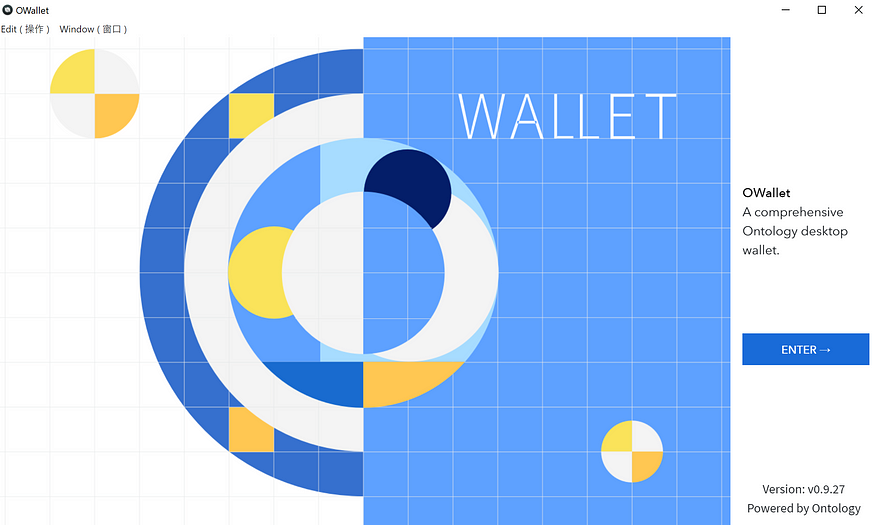
Step #3: Press ‘Enter’ where a new window will open, and from the tabs select ‘Ledger Wallet’ like so. Hover over the + sign where you will then have the option to click on ‘Connect Ledger’.
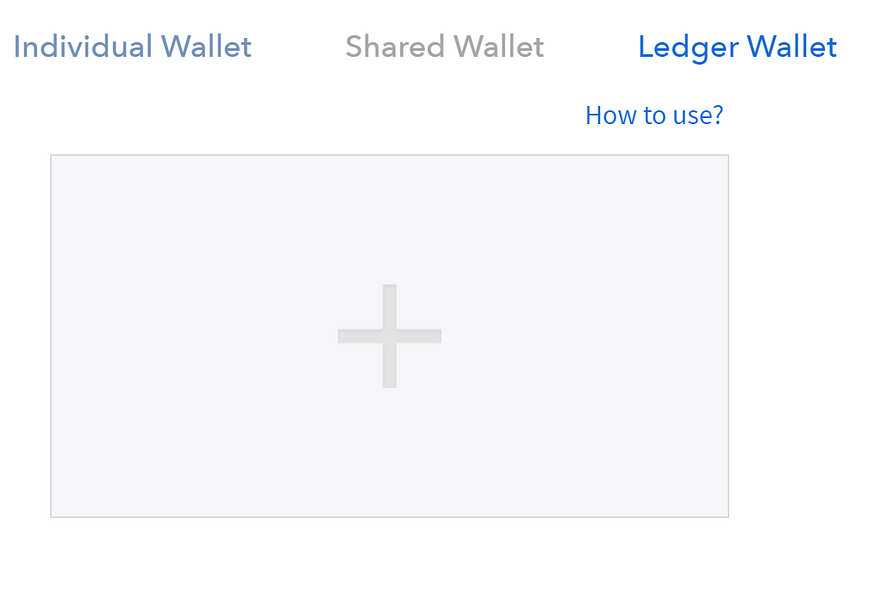
Step #4: Give a name to the wallet, and follow the onscreen instructions then click ‘Connect.
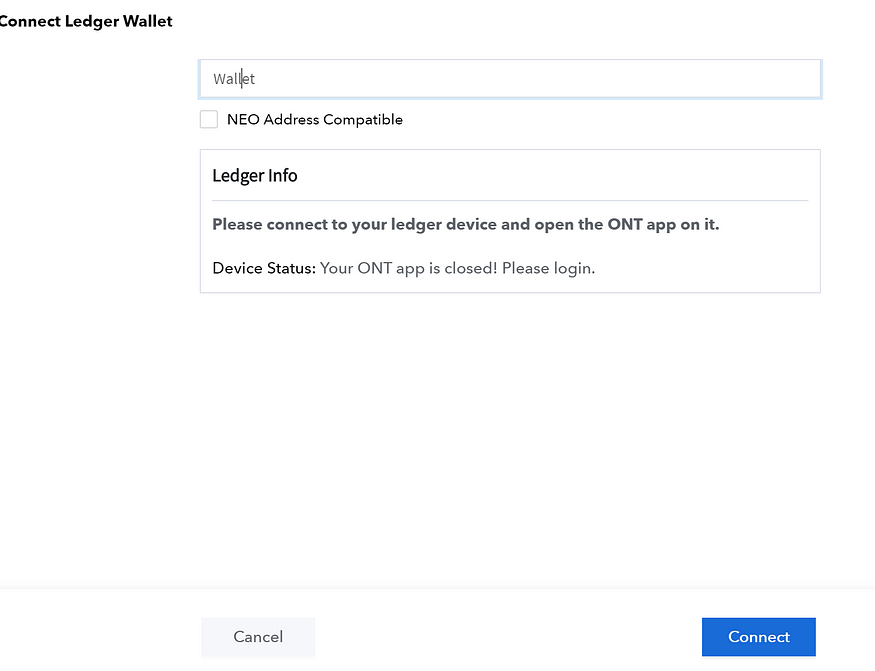
Step #5: This will now open a new window where you will be able to view and manage your ONT directly via the OWallet interface.
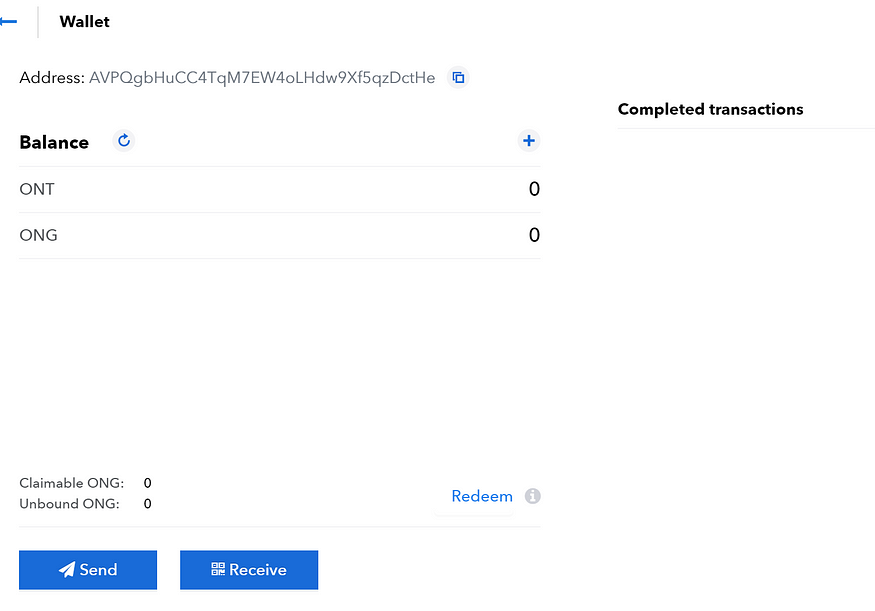
Conclusion
Ontology is a fast emerging cryptocurrency that is not yet fully supported on Ledger. However, OWallet provides a means to manage ONT stored securely on a hardware device by connecting directly to a Ledger device. This way, ONT owners can both secure their assets as well as manage them properly.
