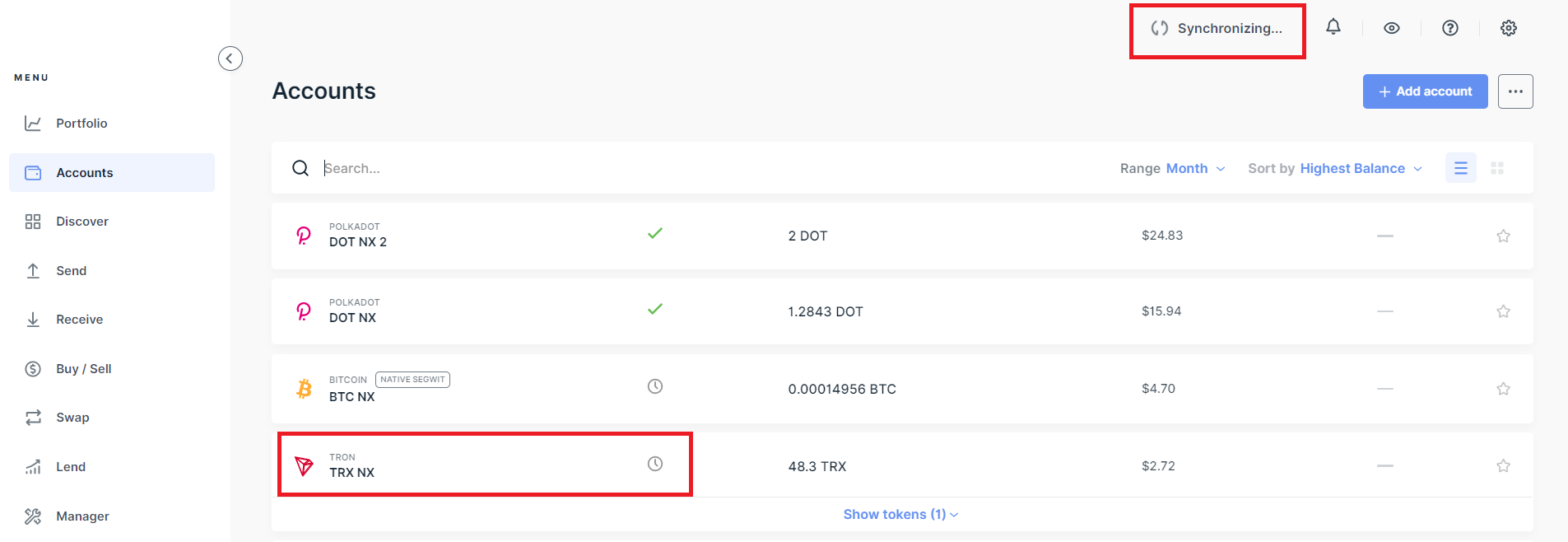This article explains how to save your 24-word Secret Recovery Phrase with Billfodl.
Billfodl is a solid steel case to store and protect your 24-word Secret Recovery Phrase, designed to resist fire, water, and more.
Please download the last update of Ledger Live Application:
1. Ledger Live for Windows 10/11
2. Ledger Live for MAC
3. Ledger Live for Android
How does it work?
You can store up to 96 characters, allowing you to backup an entire 24-word recovery phrase in one unit. Don’t worry if your entire recovery phrase is longer than 96 characters; you only need the first 4 letters of each word to fully backup your coins. Since the 24-word recovery phrase is generated from the BIP-39 list of words (2048 words), there won’t be two identical words with the same first 4 letters and you will be able to easily identify the word.

Steps to replace your 24-word recovery sheet with steel
- Open the Billfodl.
- Using a tile, screwdriver, or coin, turn the top screw so that the groove is horizontal.
- Press down with the tile on the bottom spring lock.
- While the spring is depressed, pull the gate open.
- Slide in the first 4 letters of each of your first 12 words.
In case your word is composed of only 3 letters, you should add an empty tile to separate the word. - Close the gate by turning the top screw so that the groove is vertical.
- Push the bottom spring lock back into place.
- Repeat the same process on another side of the Billfodl with the remaining 12 words.
- Close the Billfodl and place it in a safe place.
Additionally, check below the video prepared by Billfodl that explains how to set up a steel case: